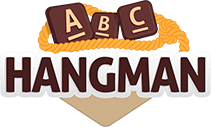Rules
The game is individual and presents the following features:
Players - 1.
Board – There are 9 "tables" with 9 squares in each, a total of 81 squares that can be filled with numbers from 1 to 9.
Objective - Fill in the grid so that every row, every column, and every 3x3 box contains one of each digit.
Definitions
Table - It's a set of 9 squares separated by the thicker line on the board, as shown below:
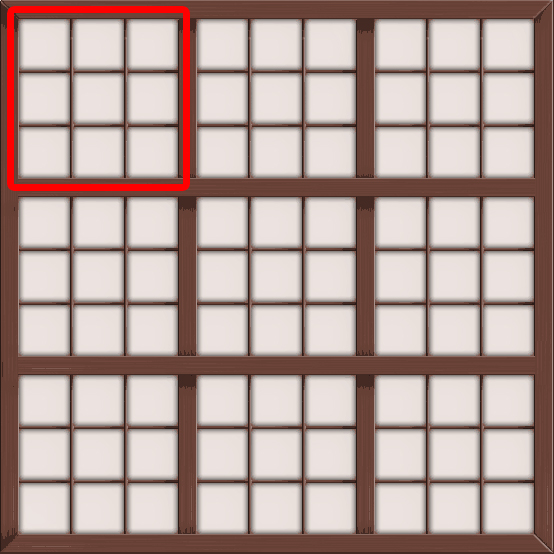
Horizontal Line: It's a set of 9 squares displayed horizontally on the board, as shown below:
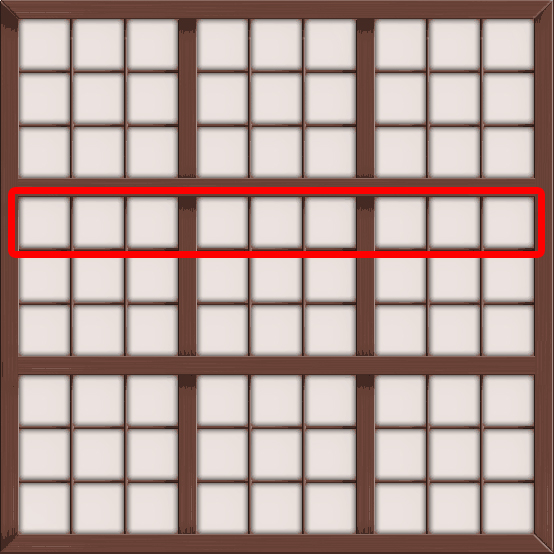
Vertical Line - It's a set of 9 squares displayed on the board, as shown below:
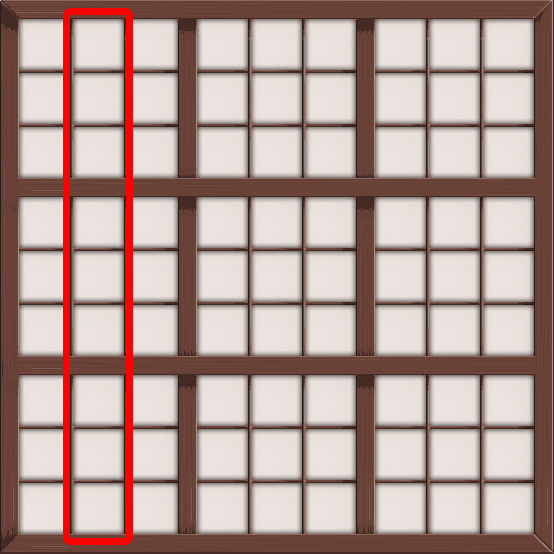
Game commands:
Show mistakes – By clicking on this button, all the wrong numbers on the board will turn into red. If the player uses this tip, at the end of the game he loses points on the final score.
Missing numbers - Clicando neste botão o jogo mostrará no canto direito da tela a quantidade de cada número que está faltando para completar o tabuleiro. A culuna da esquerda (números pretos) representa os números e a coluna da esquerda (números vermelhos) representam a quantidade que falta do número logo à esquerda. Assim como na anterior, o jogador perderá pontos no placar final caso acione esta dica.
By clicking on this button, the amount of missing numbers to fill up the board will be displayed in the right corner of the screen The the left column (black numbers) represents the numbers and the left column (red numbers) represents wrong numbers. As in the previous statement: if the player uses this tip, at the end of the game, he loses points on the final score.
The game
At the beginning, the player chooses the board level of difficulty. The board is then created with some given numbers. After that, the player must deduct the remaining numbers and must also fill up the remaining squares with numbers from 1 to 9. Moving the mouse over the blank squares or over the filled ones that have been filled up by the player a small "table" with numbers from 1 to 9 is displayed. By clicking on the left button of the mouse on one of these numbers, the player fills up the empty square or replaces the number that was there before his click. If the player wants to delete a number that he has placed by mistake, just click on the right button of the mouse on the desired square.
Scoring
This game score varies according to the level of difficulty choosen by the player. The greater the difficulty, the more points he gets. Besides the difficulty it is also counted how long the player takes to figure out the board. The shorter this time, the higher the score. There is also points reduction for each tip the player uses (Show Mistakes and Missing Numbers): The lesser tips a player gets, the more points he accumulates.
Learn how to play other Classic Games
Amplify your knowledge at Other Games reading the rules and watching videos from similar games to Sudoku .
Sketch
Hangman
Battleship
Dots And Boxes
Ludo
Parchis
Achievements and Ranking
This game has achievements and a weekly ranking.